Finding the best iPhone apps for video editors and animations among the thousands of apps we have on the Apple App store can be difficult.
That’s why we have compiled a list of some popular iPhone apps in 2022 and how to get the most fun out of them.
Our team of experts carefully picked these top ten 2022 iPhone apps to save you the stress of figuring out which iPhone apps to download.
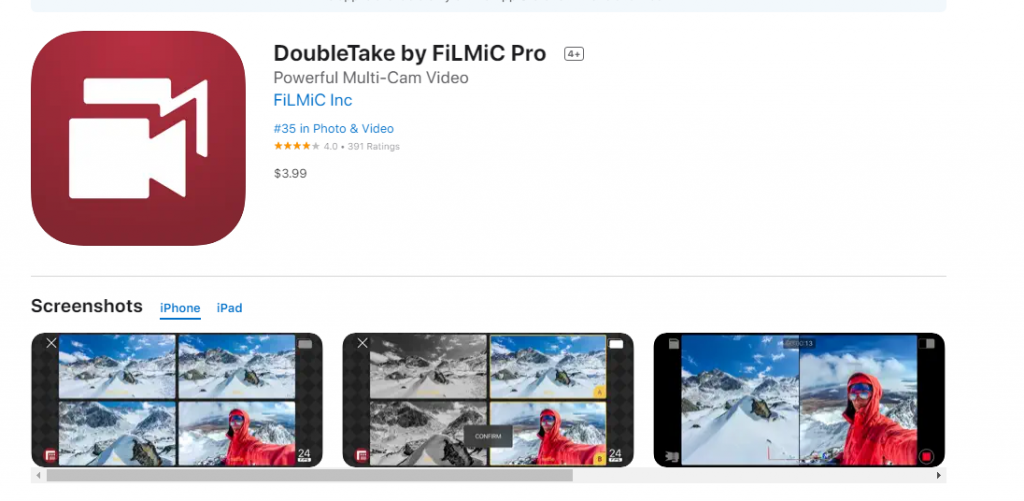
The Best Free iPhone Apps For Video Editors And Animations
These are our favorite free iPhone apps for quickly editing videos, GIFs, Live Photos and creating stop-motion animation.
DoubleTake
DoubleTake transforms a single iPhone into a multi-cam studio by letting you simultaneously capture footage from two of your device’s cameras. With a supported iPhone (XS/XR or newer), you can shoot two different focal lengths of the same subject or use front and rear cameras to capture an event and your reaction to it.
By default, the app uses a picture-in-picture set-up called Discreet. It saves two separate videos, so you can later edit each one independently. But you can instead opt to ‘burn’ the PiP shot into the main video or use a 50/50 split-screen view that’s saved as a single file.
There are limitations, most notably the app outputting to 1080p, presumably because two 4K streams at once would melt your iPhone. But for fun and serious work alike, DoubleTake is well worth a download.
Plays: animation design kit
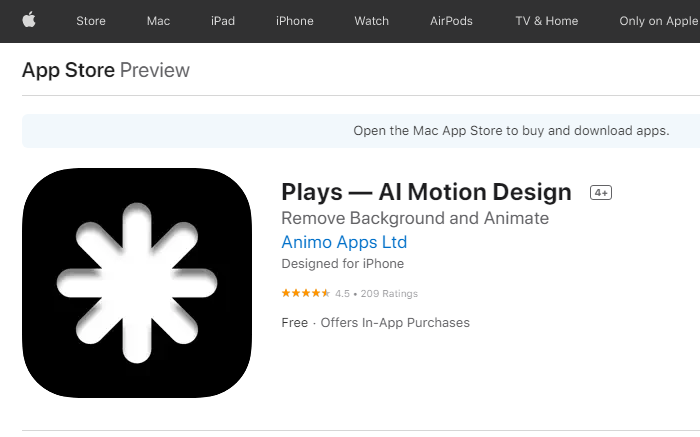
Plays claim it can “elevate your self-expression” and “make your content beautiful.” In reality, it’s a free iPhone app that lets you type in a tiny message (140 characters or fewer, like old-school Twitter) and then hurl the letters about the place.
That isn’t freeform animation – you don’t need to know anything about keyframes and paths. Instead, you select a font, an animation style, a background pattern (which also animates), and an image to sit underneath everything.
You get an Instagram-friendly square composition by default, but a button lets you cycle through various alternatives.
Quite a few of the animation styles result in questionable legibility. But work with some of the subtler options – and the rather nice backgrounds – and you can end up with a visually arresting video to share online.
Splice
Splice sits in a space between traditional movie-making software and quick-fix video editors. But, as with products geared towards quickly fashioning something for social networking, Splice is keen to get you started.
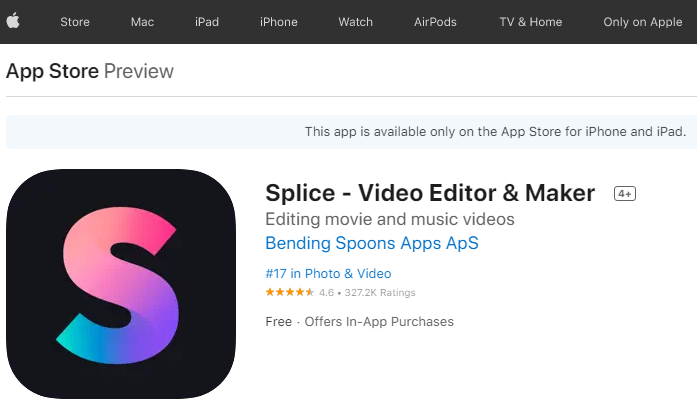
Select some videos or stills from your iPhone, drag to arrange the thumbnails, select an aspect ratio, and you essentially have an edit.
However, the app gives you plenty of options for taking things further. For example, you can add titles, effects, text overlays, and audio. In addition, individual clips can be trimmed, cropped, and added filters.
Naturally, in-progress projects are saved so you can return to them later.
The layout and workflow resemble what you’ll be familiar with if you’ve ventured into desktop editing – only streamlined for mobile and without a price tag.
Enlight Pixaloop
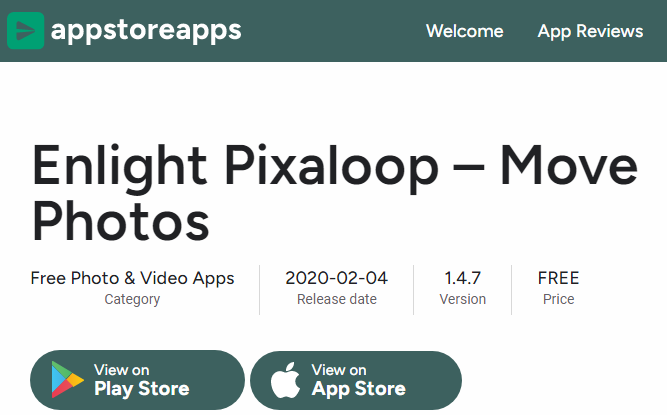
Enlight Pixaloop enables you to animate your photos. This feature is achieved by manually drawing ‘path’ arrows to define the direction of animation and setting anchors to keep other areas of your image rooted to the spot. Tap the play button, and you get something akin to a cinemagraph – only based on a single still image rather than dozens of shots or a video.
Whatever you create can be exported to Photos as a video (sadly, there’s no animated GIF option). Still, there’s plenty more you can add first, including camera wobble, overlay effects, and automated moving skies.
Some of those features work better than others, but the entire package is a great way to bring your photos to life. Note that there’s subscription IAP lurking, although you don’t need to pay to get a lot out of this app.
Modeler
Moodelizer is a one-trick pony – but it’s quite a trick. It enables you to add custom soundtracks to videos – you only need a single finger.
You select a genre and ‘rehearse’ playback by dragging your finger around the square viewfinder. Move up to increase the music’s intensity increases and move right to adjust variation. You can perform rehearsals using the viewfinder or with an existing video loaded from your Camera Roll.
Just messing with the audio alone is fun, but it all properly comes together when making a video. For example, Moodelizer can add much-needed excitement through rousing club music or head-banging guitar riffs when you’re shooting yet another clip of your cat being mildly amusing.
Vue
Vue is a video editor whose initial incarnation was an odd mix of intriguing and ridiculous. In short, it was designed to give you six seconds of fame by snapping an ultra-short video comprising three shots.
Fortunately, Vue is relaxed a bit now. The app still prefers brevity but will allow movies up to three minutes in length and can also load existing videos from your iPhone.
Once your miniature masterpiece is done, it’s possible to add filters and stickers, overlay subtitles, and mess around with zooming and adjustment sliders.
The app still feels rigid compared to the likes of Clips, but Vue’s sense of focus and style – and the sharing of the network that underpins everything – makes it worth checking out.
Clips
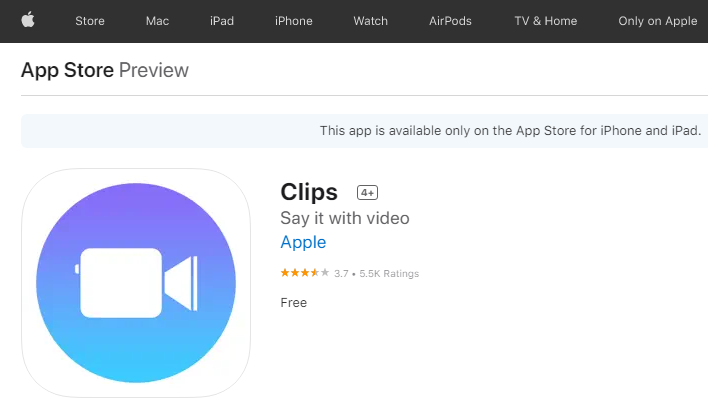
The clip is a video-editing app geared towards making content for sharing on social media. To that end, it eschews convention (widescreen, standard titles, typical editing tracks) and attempts to infuse plenty of fun into a streamlined, straightforward editing process.
You can record directly in the app or import existing videos. In either case, you can overlay stickers and live captions that appear as the subject speaks and apply filters for a different look. In addition, posters serve as a replacement for titles, helping with pacing and context in a way that’s much more interesting, animated, and editable.
An extra treat for iPhone X users is animated 3D selfie scenes. These can transport you into several stylized landscapes, including neon cityscapes and ships from Star Wars. The effect is mesmerizing to the point where the app’s worth picking up for selfie scenes alone.
Motion Stills
Motion Stills aims to help you do more with the Live Photos you shoot on your iPhone. Apple’s Photos app provides options for adjusting how these images animate, but this Google offering does far more.
On giving the app permission to view your photos, it will display a scrollable feed of pictures that animate as you browse. This attribute makes Motion Stills worth a download, not least because the app applies stabilization technology to your Live Photos, eradicating wobble.
But with a few quick swipes, you can quickly select several Live Photos, which can then be transformed into a tiny movie. Alternatively, you can turn Live Photos into collages or add text and emojis to your favorites. In short, Motion Stills feels like the Live Photos editor Apple forgot to make itself.
Quik
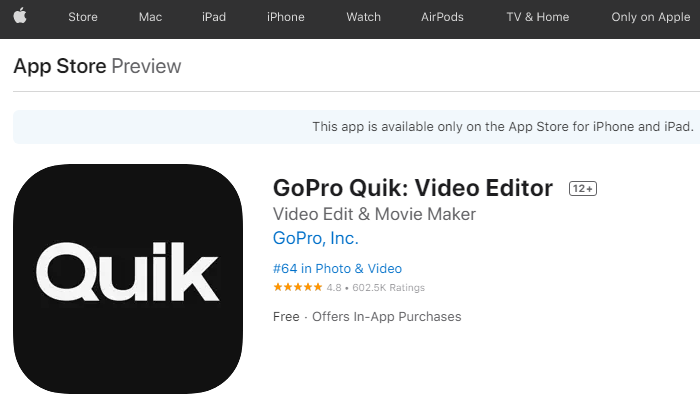
Try Quik if you like the idea of editing home movies but are a modern-day being with no time or attention span. The app automates the entire process, enabling you to create beautiful videos with a few taps and show them off to your friends without needing special talent.
All you need do is select some videos and photos and choose a style. Quik then edits them into a great-looking video you can share with friends and family. But if your inner filmmaker hankers for a little more control, you can adjust the style, music, format, and pace, trimming clips, reordering items, and adding titles to get the desired effect.
Cementing its friendly nature, Quik offers a few pairs of minigames for you to mess about while the app renders your masterpiece. And there’s even a weekly ‘For You’ video Quik compiles without you lifting a finger.
Wrapping Up
Apple’s store contains many editor and animation apps that you can download. In addition, there is a long list of options for users who can afford to use a paid version. Otherwise, you can check out the list in this article to enjoy access to the free editor’s app on your iPhone.
So, there you go! Here are our top 10 best iPhone apps for video editors and animations. So, you can look to explore any of these apps if you own an iPhone.
If you have any iPhone editor and animation app suggestions, let us know in the comment section below!
Pingback: Portable external monitor for macbooks -
Pingback: Best iPhone 12 Pro Max Unlocked Available
Pingback: How To Undo Instagram Update On iPhone -
Pingback: Best Media Player For iPhone - Infuse and others..
Great with detailed information. It is really very helpful for us.
Village Talkies a top-quality professional corporate video production company in Bangalore and also best explainer video company in Bangalore & animation video makers in Bangalore, Chennai, India & Maryland, Baltimore, USA provides Corporate & Brand films, Promotional, Marketing videos & Training videos, Product demo videos, Employee videos, Product video explainers, eLearning videos, 2d Animation, 3d Animation, Motion Graphics, Whiteboard Explainer videos Client Testimonial Videos, Video Presentation and more for all start-ups, industries, and corporate companies. From scripting to corporate video production services, explainer & 3d, 2d animation video production , our solutions are customized to your budget, timeline, and to meet the company goals and objectives. As a best video production company in Bangalore, we produce quality and creative videos to our clients.